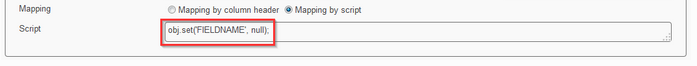Data Management¶
Formerly known as a Feeder hack.
Keeping Data Up-To-Date¶
Keeping data up-to-date seems self-evident but is very important when working with calculated fields and having a timely component. For example when:
- You already uploaded data to Feeder but did changes to the Object Configuration thereafter This means you data is out of date!
- You want to export data every 6th day in a month but you do not know whether the values in the calculated fields are up-to-date (e.g. the calc. field signals a leaver in a particular month)
Central steps for keeping data up-to-date
- Export a unique field
- Import the export file using an update import
- The update import will trigger a re-calculation of the Feeder fields
You may do this in a manual way using the export and import functionalities in the browser. Nevertheless it is recommended to schedule it. The following description is based thereupon.
Key Idea For Automation
- Make use of a custom export where one can determine the desired point in time
- Export the data straight into the import directory
- For basic operations like resetting data fields or triggering the update of calculated fields, it suffices to export a single unique attribute, like User_ID’s.
- optionally: In case that import rules are to auto fill other fields depending on certain conditions, these fields need to be exported as well, as scripts of import settings may not access data of the data base.
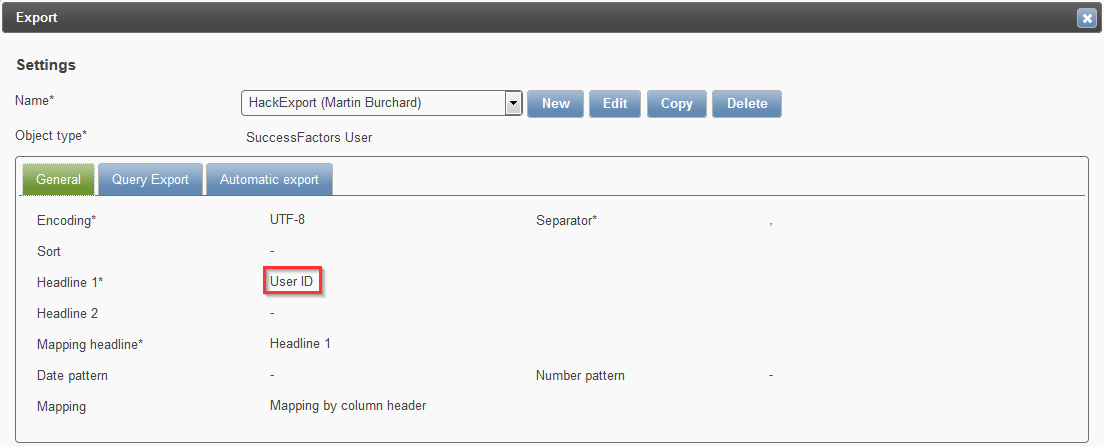
Precondition
The SFTP export and import directories are both relative to each other. The Feeder default installation meets this condition. You may check the setup under Feeder Configuration > Import/Export.

The following screenshot displays the relative directory indication within the export. Writing two dots in the export directory path effectuates ascending by one level in folder hierarchy. As a consequence, the export process can write data into the actual import directory. Please consider the precise file name for file recognition in the import directory.
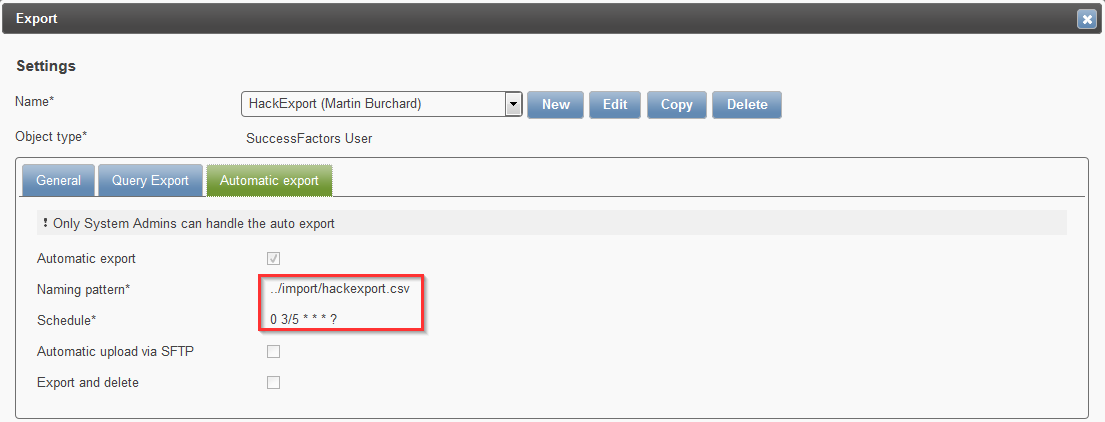
Hereafter the only thing left to do is to define a corresponding import setting for updating Feeder records.
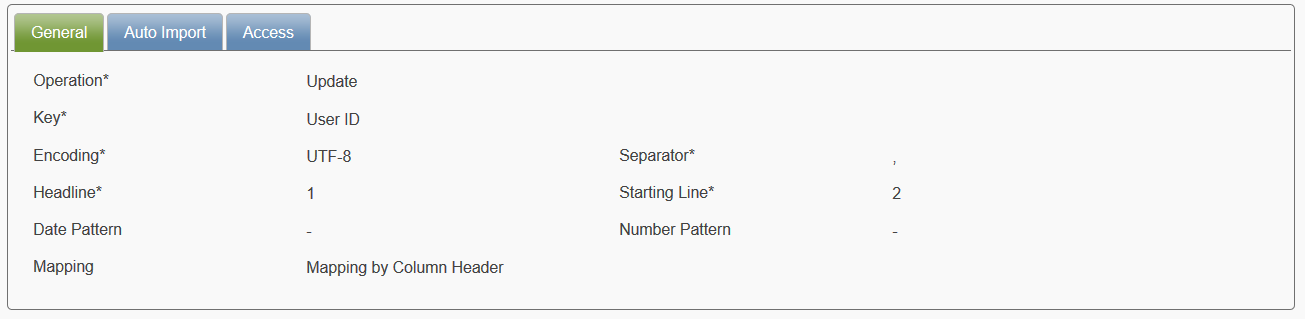
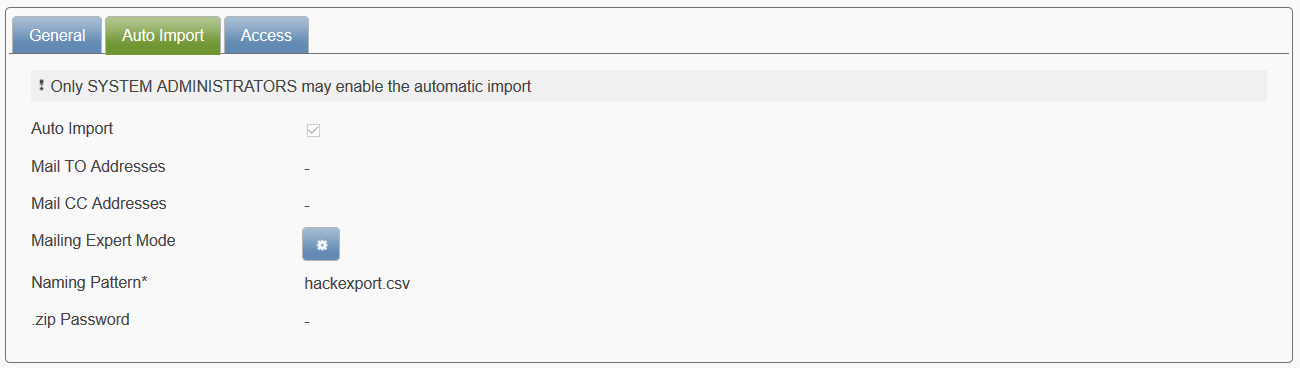
Hint
Using the scripting feature you may change the values on purpose too. For example obj.set(‘FIELDNAME’,null) sets the attribute “FIELDNAME” to be null again