SuccessFactors Use Cases¶
This page will provide an overview of Feeder-based use cases that are related to SAP SuccessFactors HCM :
Migrating Exports¶
Important
When moving to the Feeder production system, please pay attention whether a migrated export contains a PASSWORD column. You might want to remove it!
In case of unintentionally delivering values or even empty values in that column, this will overwrite passwords in SuccessFactors and users might not be able to log in anymore. Consequently, a global reset of passwords would need to be triggered in SuccessFactors.
Rule-based Setting of Proxies¶
Feeder provides an efficient way to set proxies in SuccessFactors:
- Define an export setting with UTF-8 encoding
- Fill Headline 1 with User ID,PROXYID,All
The screenshot shows a sample export. Please note that at least User ID,PROXYID,All are required:
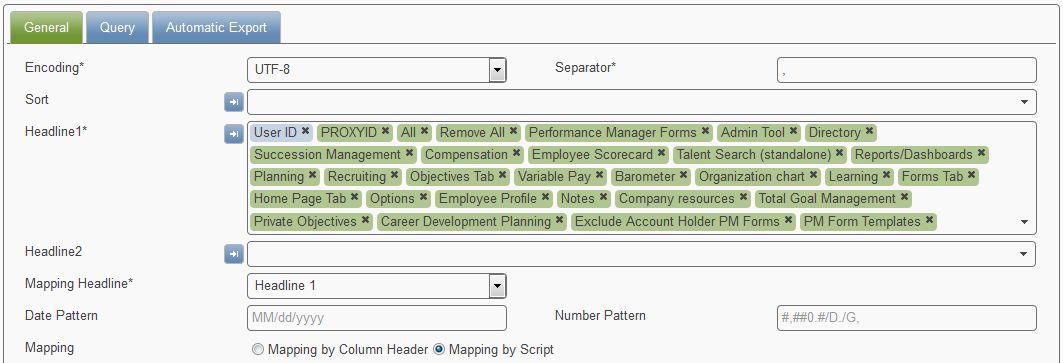
- Fill in the small script below where the proxies for the records are set
- Activate the automatic export and fill in the required fields
columns[0] = obj.get('USERID');
columns[1] = 'carl.grant|ellen.sweeting|thomas.holzer';
columns[2] = 'YES';
Hint
Please be aware, that the indications of columns[1] alias the PROXYID depends on your Feeder configuration. In the example above the result of a unique USERNAME calculation is used, but it can also be a proxy’s UserID that is required.