Custom Solutions¶
Custom solutions are customer specific solutions that are not in scope of the standard functionality. The following solutions exist:
Employee Transfer¶
In 2016, one of the leading DAX companies in Germany chose Feeder for gathering, consolidating and harmonizing their worldwide HR workforce data before forwarding it to the SuccessFactors HCM. Therefore, over 300 HR (Feeder) data coordinators needed to be permissioned to the Feeder resulting in a sophisiticated role management setup with 4 roles - whereupon 1 role was called “Feeder Coordinator”, let alone covering over 165 permission groups. The permission groups were based on the field “HR Unit” within the SF User object.
Change of Position across Permission Groups (How to)¶
For covering the common HR use case of employees transfering internally to a new organisational entity (e.g. company), a handover mechanism was needed releasing the employee from her old towards her new HR unit: the employee transfer functionality.
Hint
The employee transfer process is initiated by the requesting coordinator by the following steps
1. A new button was enabled in the customer instance, opening the employee transfer dialog:
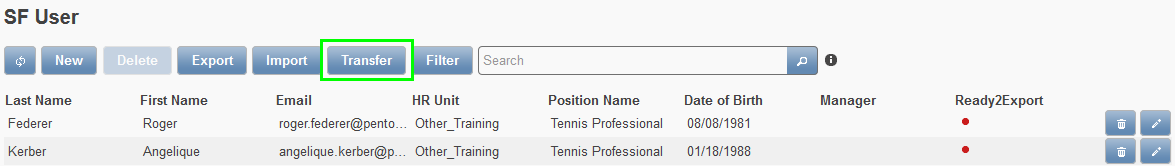
2. The respective employee, the target HR unit and a reason are specified. All fields are mandatory:
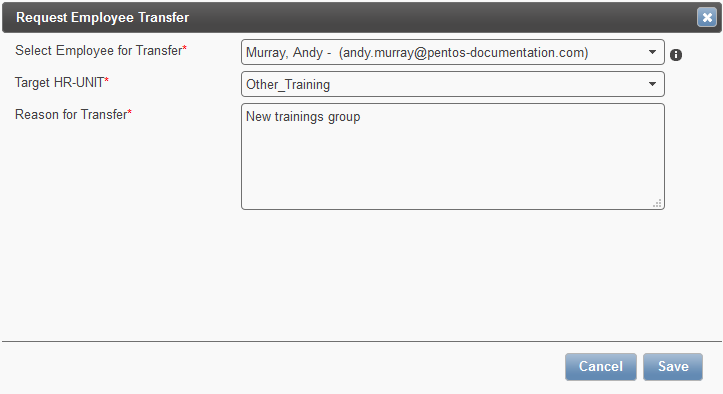
3. Ultimately, clicking `Save` will trigger an email to the current Feeder coordinator.
Hint
The employee transfer process is approved or denied by the current coordinator.
4. A requested employee can be filtered for or recognized by the following button:
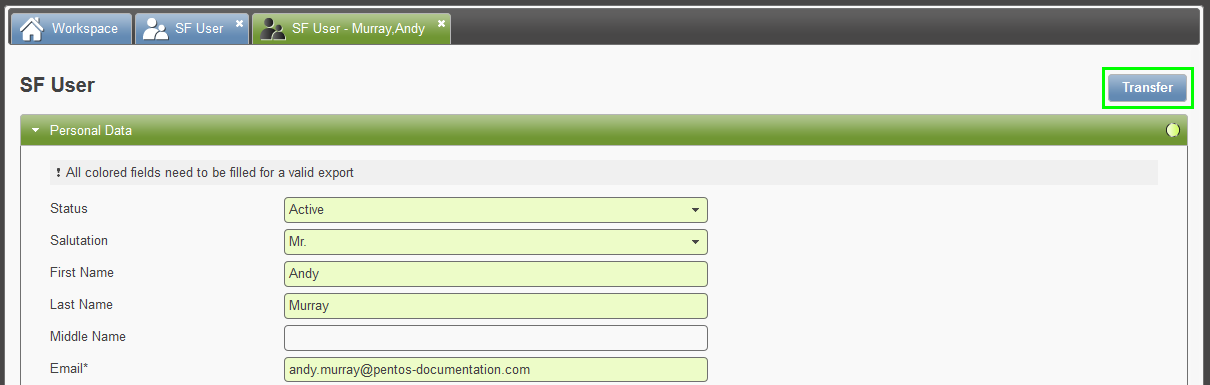
5. Clicking the button will open the Accept Employee Transfer dialog:
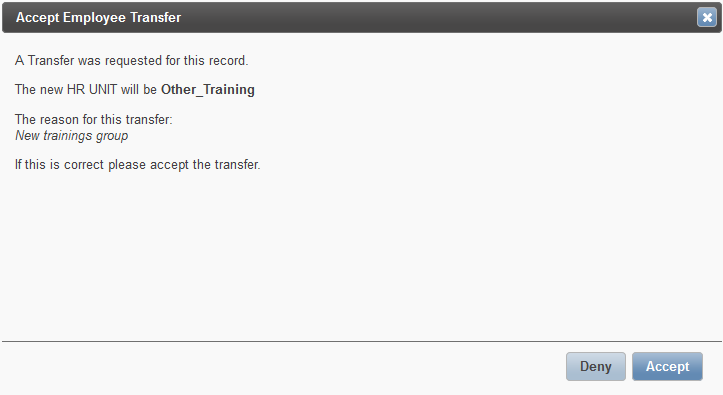
6. Clicking `Deny` will reject, clicking `Accept` will approve the request. In latter case the record is transferred automatically and various fields are emptied by rule. In both cases email notifications are sent out to the requestor.