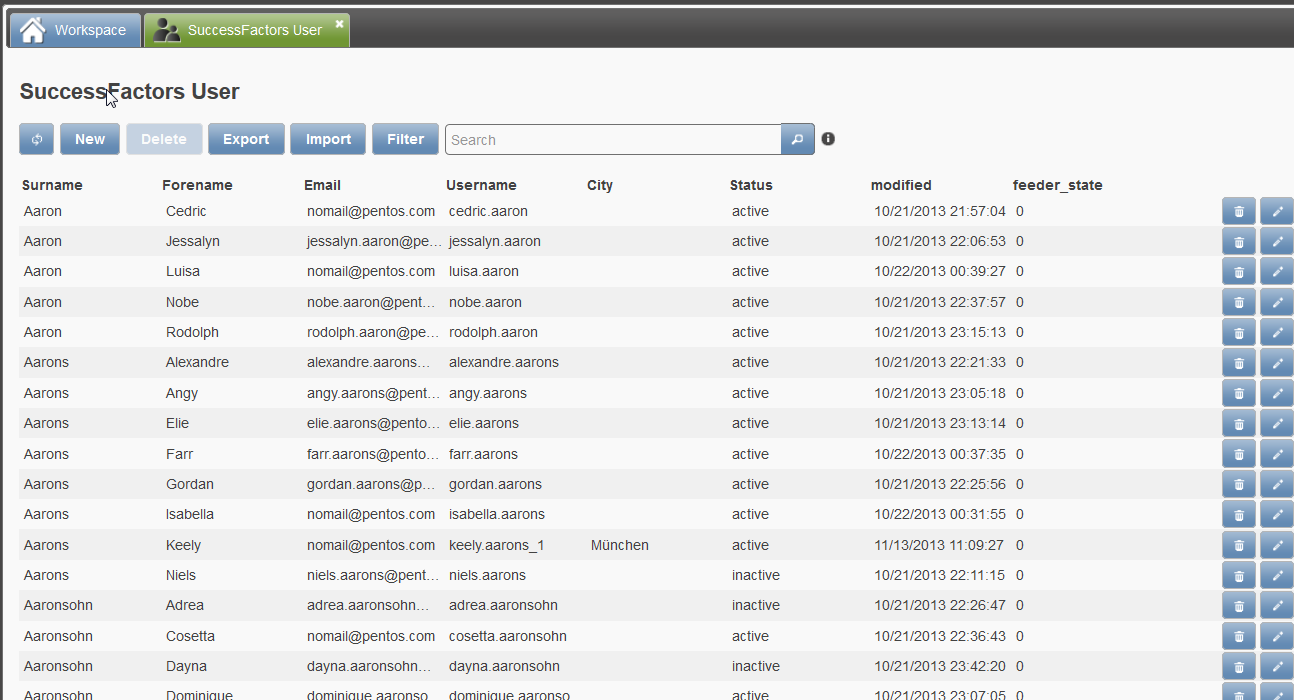General Information¶
This section explains the following aspects:
Browser Requirements¶

Version 52 and higher

Version 60 and higher

Version 10 and higher

Version 15 and higher (HTML Version)

Version 11 and higher. Version 9-10 is supported but with browser-based lower speed and limitations in usability.
Roles and Permissions¶
Three distinct user roles are supported, which can only be assigned and modified by the administrator in charge.
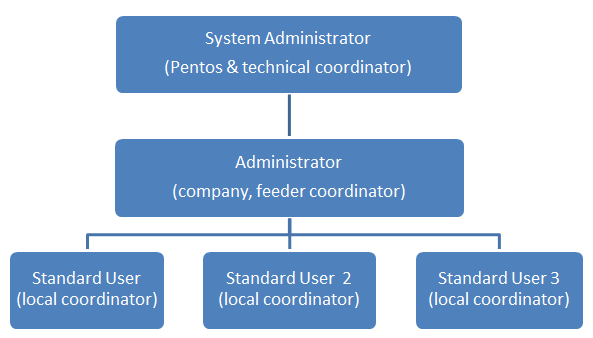
System Administrator¶
This role defines system configurations and settings and creates new administrator accounts. It is only granted to a few persons in charge of system maintenance and configuration.
- Feeder Configuration
- Language Configuration
- Object Configuration
- Admin Management
- Role Management
- Feeder Documentation
Administrator¶
This role can adjust company-specific system settings and set up new standard administrator accounts. This right is granted to the responsible feeder coordinator of a company.
- Language Configuration
- Admin Management
- Role Management
- Feeder Documentation
Standard User¶
This role manages user data (add / delete / import users etc.) and has no access to system configuration.
Data Model and Terms¶
The Pentos Feeder uses so-called “data objectsâ€� to structure user data. Multiple objects can be created and maintained in the system. Each object is described by multiple “attributes”, which are grouped by “categories”.
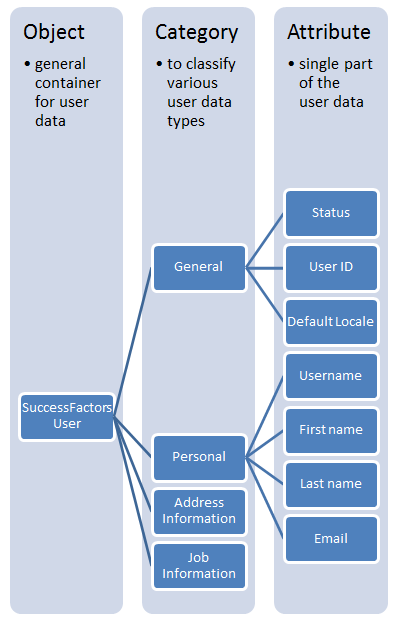
Moreover, data entries (employees) within an object (SF_User object) are structured by means of so-called list views.