
Add Data¶
There are two ways how to add users to the Pentos Feeder. Manually,
user entries can be added by clicking NEW. The alternative way is
Import Data. Following the first approach, a
screen appears which requires to fill in various data fields. For the
sake of readability, these are grouped under so-called categories
(e.g. General, Personal).
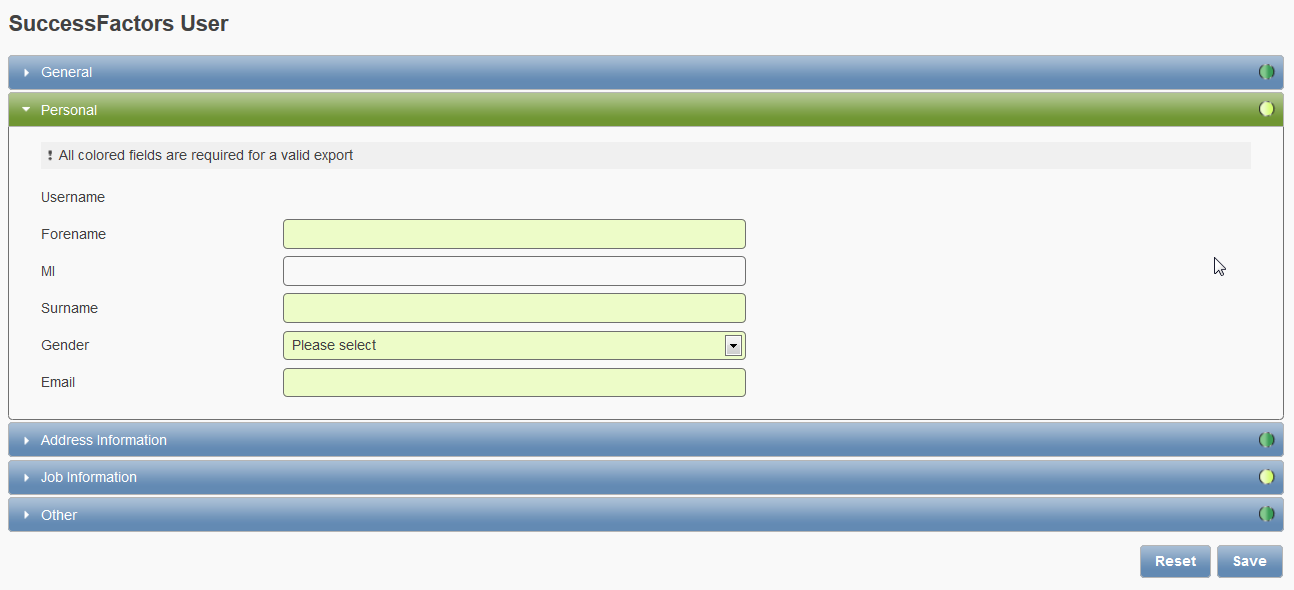
Each category is marked with a traffic light to the right. Based on mandatory fields which are marked by green highlight, the color of those traffic lights informs about the current filling state. As a result, only if all mandatory fields were filled out, a green traffic light results. Only if all traffic lights of the catogies display green, an employee can be exported as it meets the requirements of complete, purged and valid data.
Note
If an employee entry is ready for export, the internal feeder_state attribute will be “129”; otherwise it remains “0”.