Edit Data¶
For editing user records, your user (account) needs to be permissioned with edit rights. If granted, then you can see and click a pen icon that will be displayed right after each record. Otherwise, an icon for opening a record will be given.
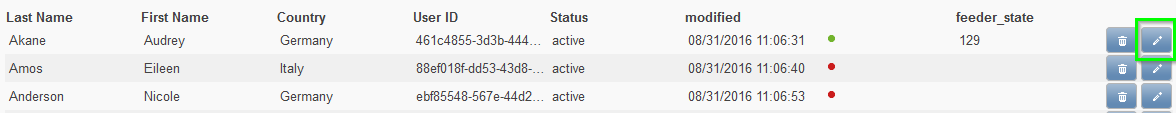
Mass Change¶
As of Feeder v2.5, it is now possible to use the so-called Multi-Update functionality. Select one or more entries (highlighted in blue) within the represented list to execute the functionality. By clicking the Mulit-Update button, a pop up opens and provides the user the possibility to update/clear multiple attributes of the selected entries simultaneously.
Important
Special fields like read-only, calculated or unique are excluded from mass change functionality
Scenario 1: Edit multiple entries

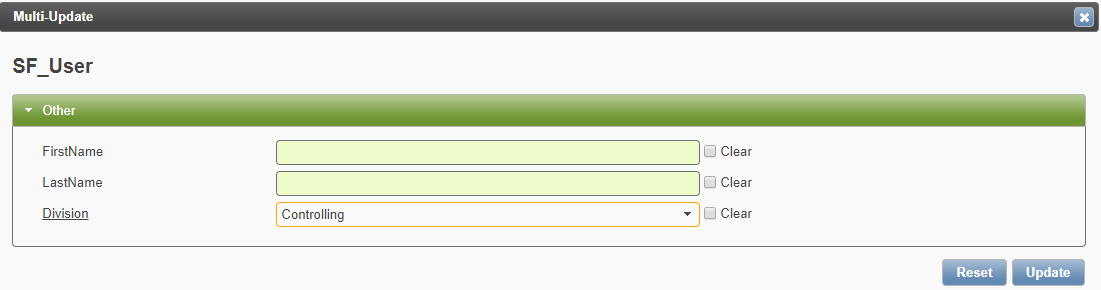 Result:
Result:
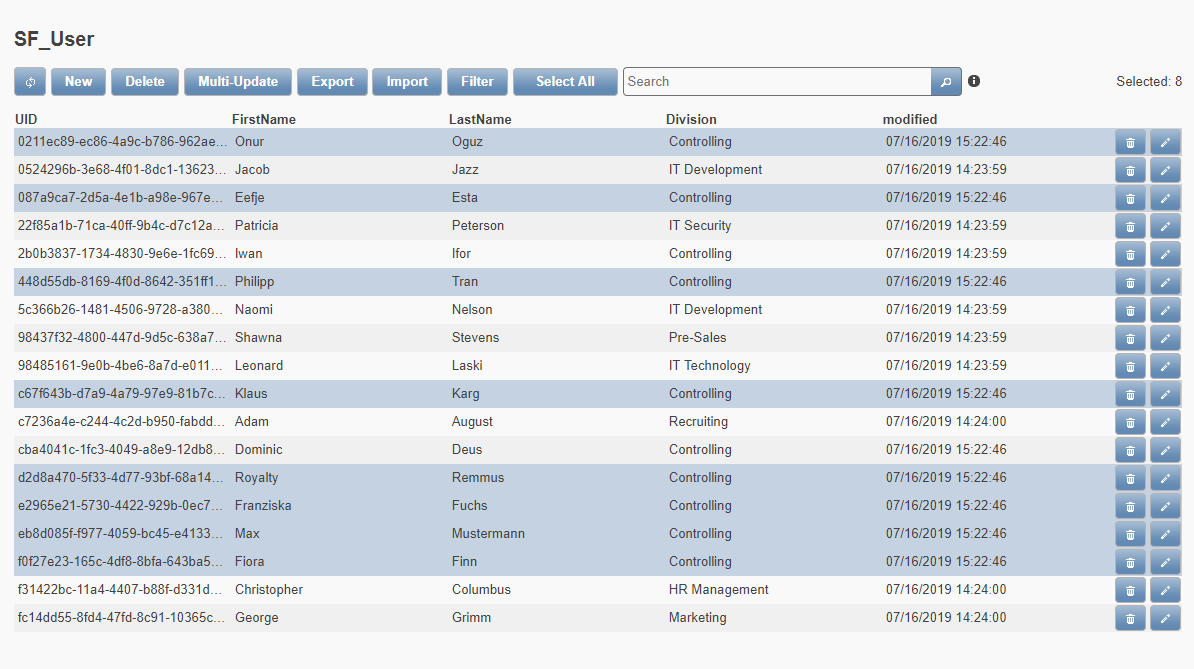
Scenario 2: Clear attribute of multiple entries
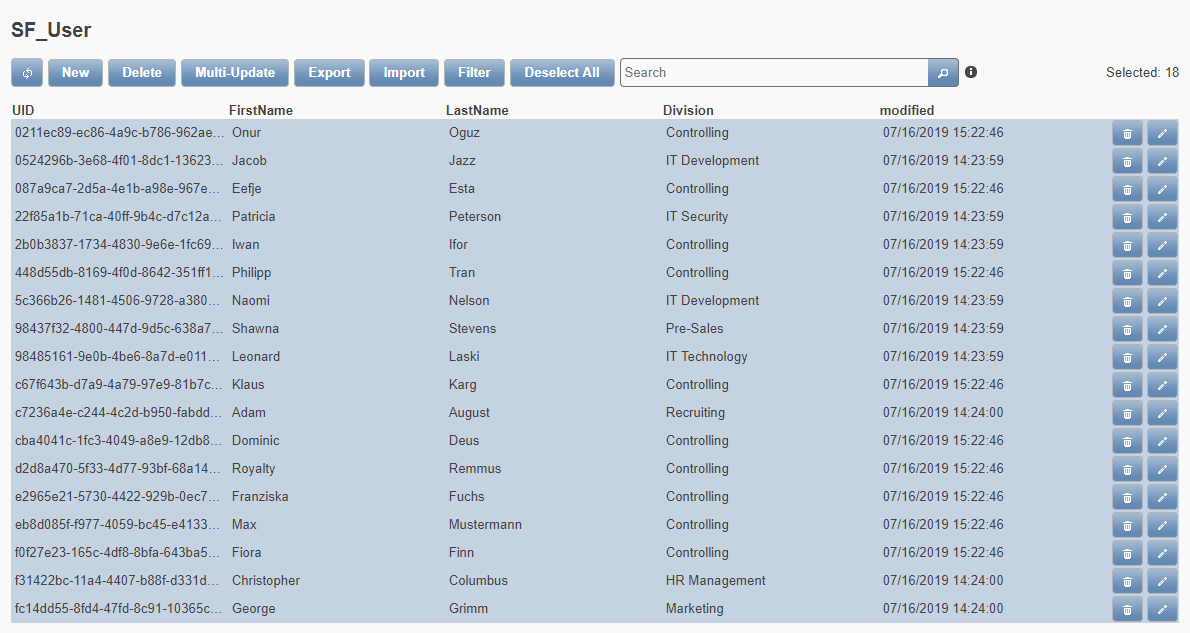
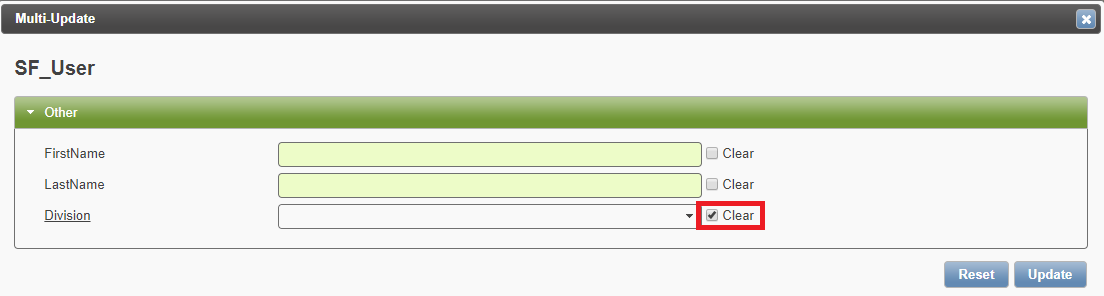 Result:
Result:
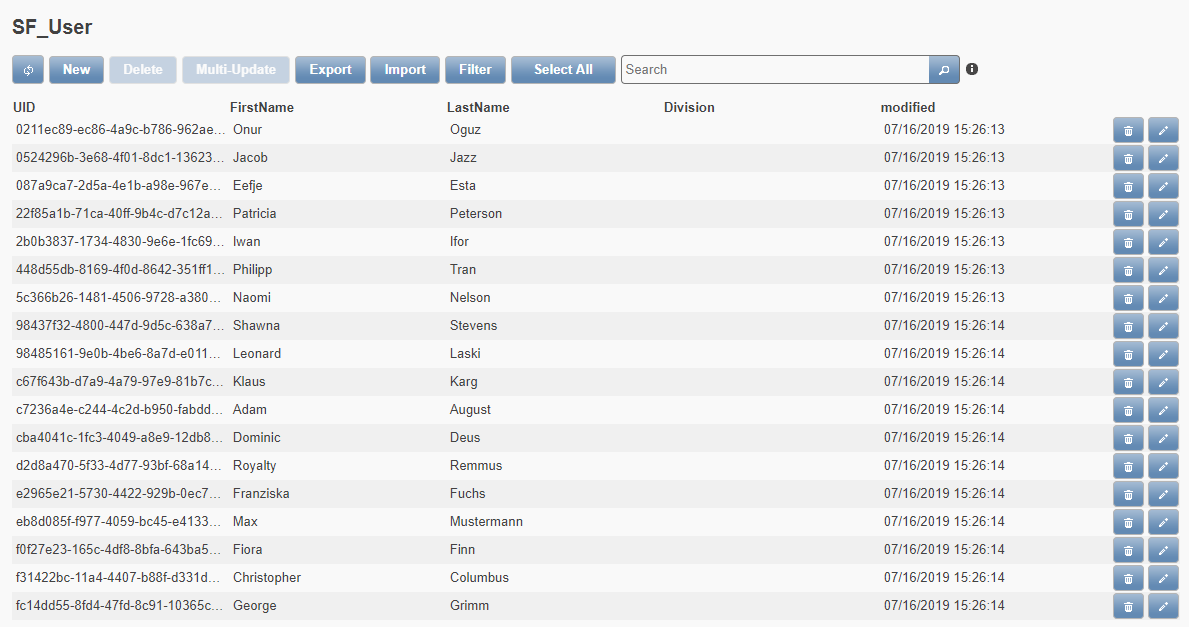
Change History¶
As of Feeder version 1.10, a person-based change log information is available. This feature shows when opening a user record at the very end. To read the change log information, no edit rights are required. When a new record is created, no information will be displayed.
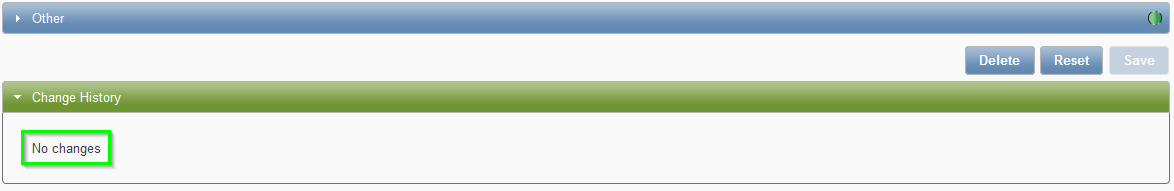
When changes were done, Feeder will document the old and new values, the author and point in time when the change happened. This information will be grouped in a collection and a plus symbol appears. Clicking the plus symbol will display all changes on that particular date. When expanded, the symbol changes to a minus symbol. You may open multiple collections and make use of the pagination feature.
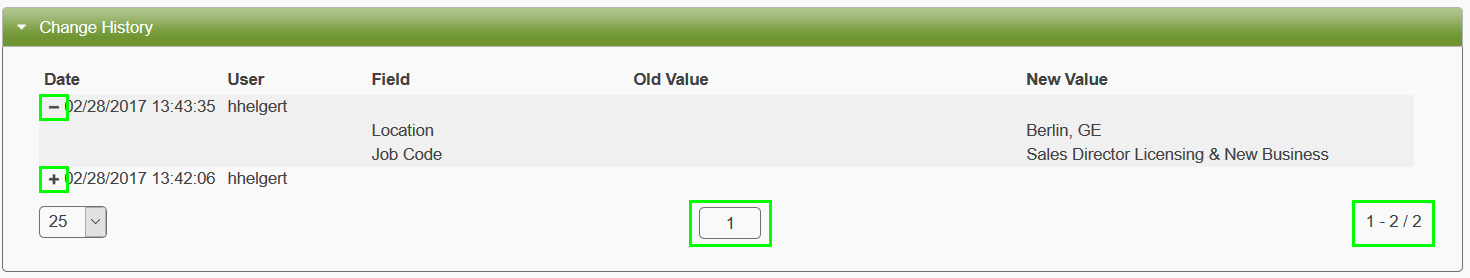
Important
If a change affects calculated fields, these will be tracked as well. Please consider excluding fields from the change log by making use of the Do not track option! This helps to keep the log lean and to not confuse the users.
In case of time slices: The change log always refers to the time slice that you are working with. In case you would like to find out when a change occured, please navigate back by switching the active time slices until the change does no longer appear in the record’s change log. In addition, it is not possible to import or export a change log.